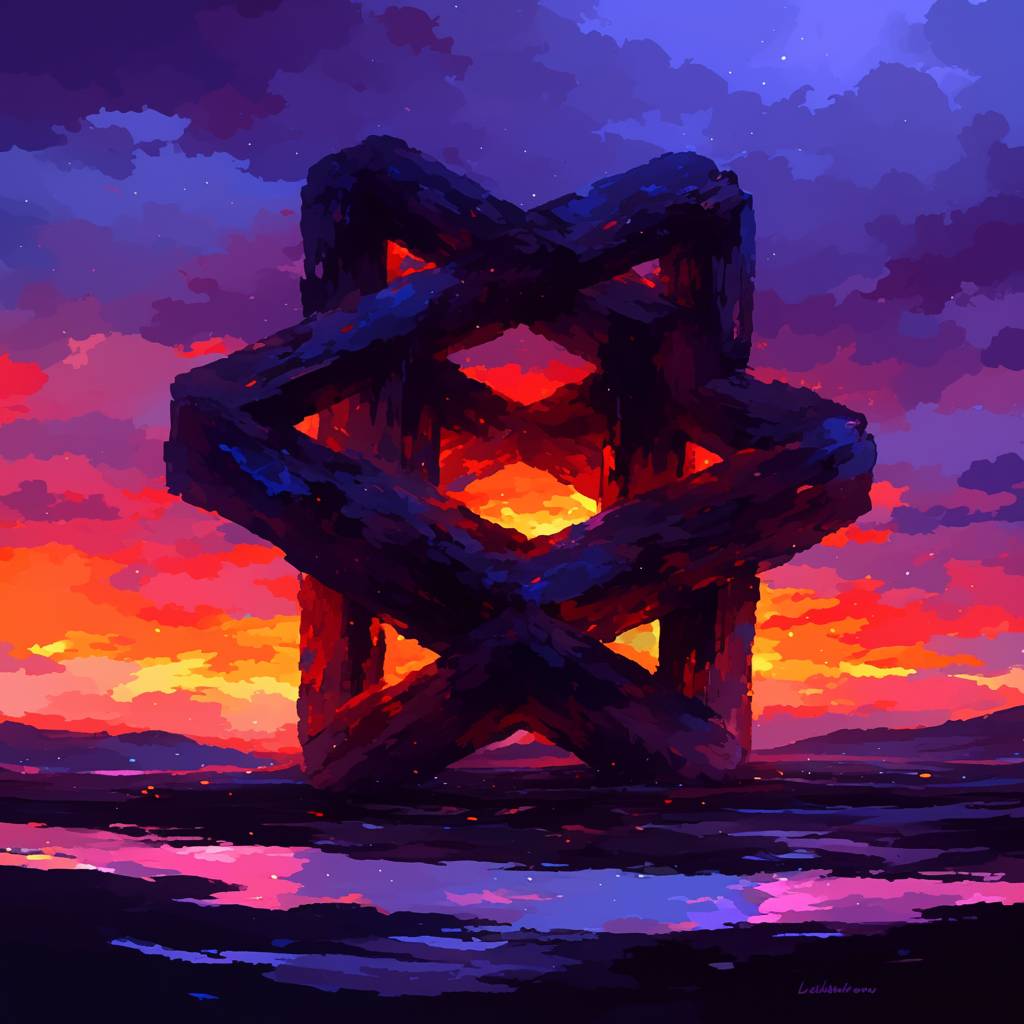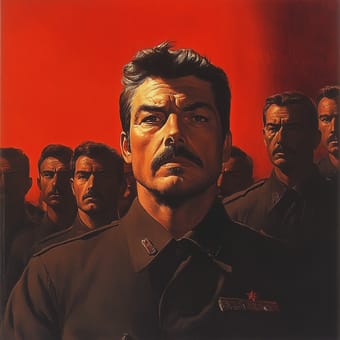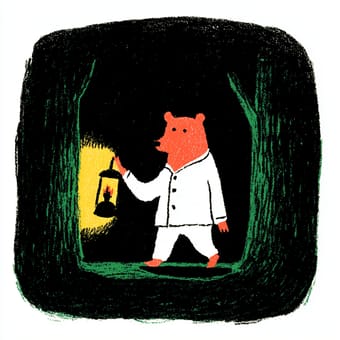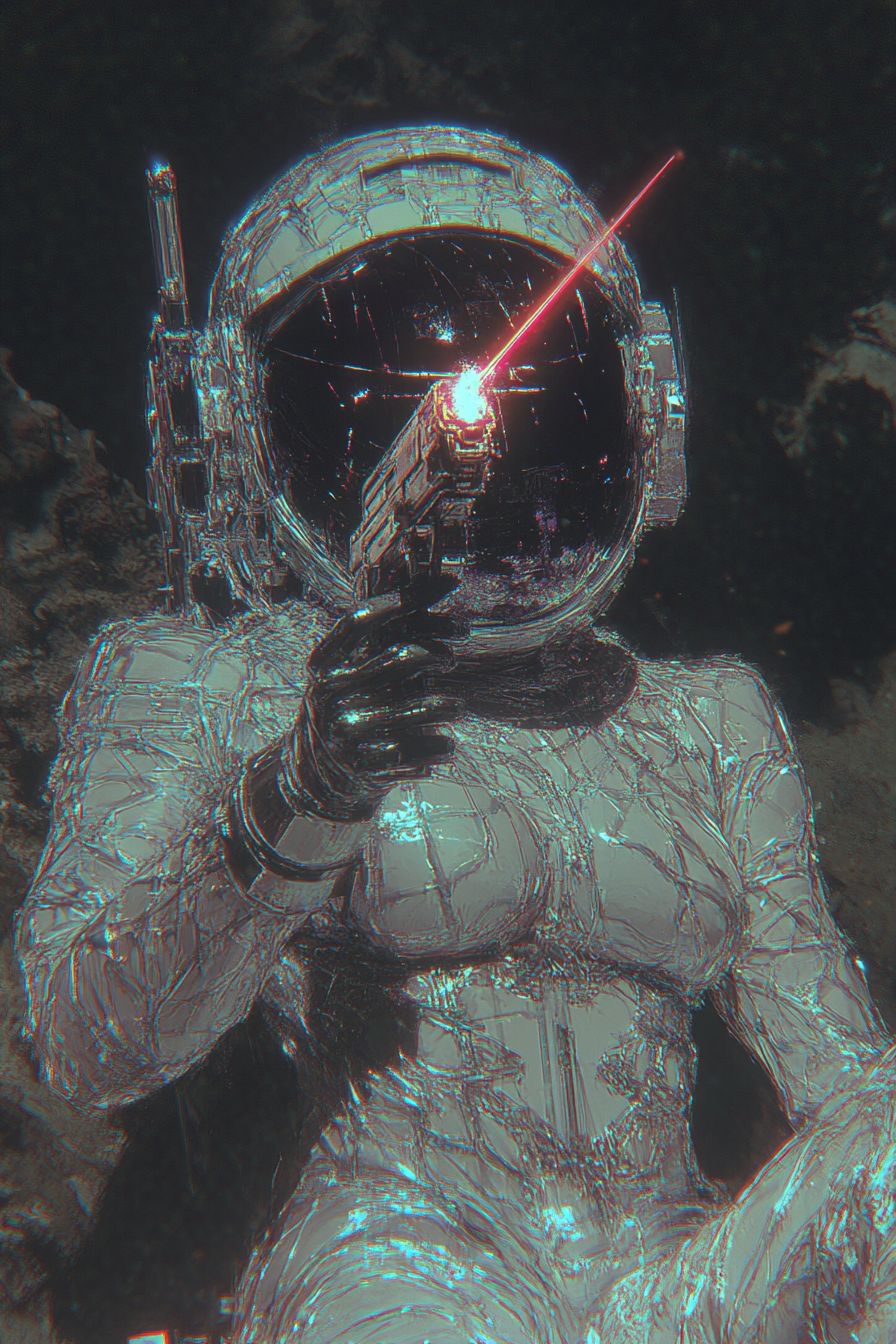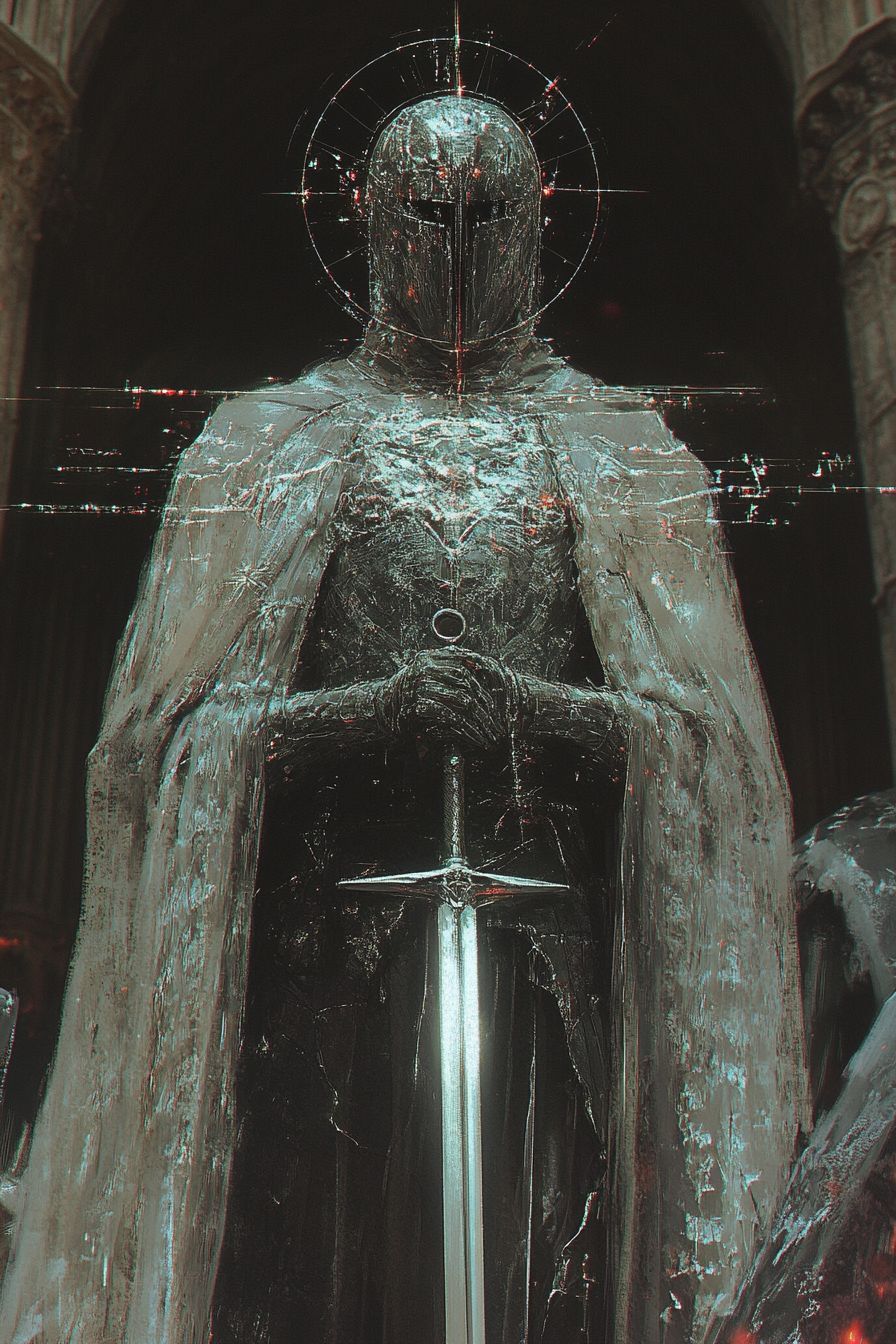Art Style Type
This SREF style blends elements of Neo-expressionism and Digital Dark Romanticism, delivering a powerful emotional impact. It employs brushwork techniques similar to Impressionism but with much more dramatic color contrasts, creating an almost surreal visual experience. Through intense color juxtaposition and emotional expression, this style successfully recreates an oil painting-like texture and depth in digital art.
Style Characteristics
The most prominent feature of this style is the use of highly saturated colors, especially the stark contrast between reds, purples, and deep blues, creating a dreamlike yet slightly unsettling atmosphere. The light and shadow treatment is extremely dramatic, with almost all elements given an inner luminous quality that makes the entire scene appear to be burning. The brushstrokes appear bold and expressive, giving the images a semi-abstract quality while maintaining enough detail to convey emotion and narrative.
Style-Enhancing Prompt Keywords
- Twilight Effect: Adding this keyword can enhance the orange-red sunset/dusk tones in the image, increasing the mystical feeling and dramatic lighting effects
- Emotional Chromaticism: Using this term can further intensify the emotional expression of colors in the image, creating a stronger emotional impact on viewers
- Fantastical Realism: Incorporating this element can add a touch of reality to the image while maintaining the strong artistic style, balancing abstract and figurative expression
Recommended Application Scenarios
This style is particularly suitable for horror or fantasy game concept art, music album covers, psychological thriller movie posters, emotional literary illustrations, and brand promotional materials seeking strong visual impact. It effectively conveys tense, mysterious, or supernatural atmospheres, making it ideal for creative contexts that aim to evoke powerful emotional responses from viewers.
 Library
Library